Inventory Management
Go Limitless

Inventory is the complete list of all the items in a restaurant and is regarded as the core of any business. Inventory Control is very significant as it involves keeping the stock in the right balance in the store/warehouse.
Stock inventory management for restaurant is very crucial for the fact that the restaurants usually forecast, not in precision, the required stock based on consumption figures and customer demands, to maintain an uninterrupted supply. If the prediction fails, the business suffers huge losses in terms of costs, spoilt goods, and expired goods.
Inventory Management software or food inventory control software is a key to a steady utilization of multiple resources acquired from several vendors, with nearly or no unused goods. This module covers all the aspects of the Vendor Management from Stock requests and Issue to Payment Settlement and details.
The various sub-modules under the inventory management system are Stock-In, Stock-Out, Stock Request, Branch Stock Request, Food Request, Stock Variance, Wastage Stock, Stock Audit, Branch Transfer, and Inner Inventory.
The Stock-In and Stock-Out modules help in checking the Opening and Ending Stocks on any given day. Daily review of stocks helps in avoiding pilferage. The Stock Request module contains the entries of stocks requested from various vendors. The Branch Stock Request module displays the list of all stocks requested by/from several branches (outlets). Stocks can be sent to other branches as and when required from the Central store. (More information on Central Store is provided under a separate module). Requests can also be handled from among the branches and the items can either be sent or received.
Stock Variance is the difference between the stocks-in-hand mentioned in the Inventory and those available in actual. The Stock Variance module enables the addition of stock into the Inventory registry after periodic audits. The results of the audit are provided under the Stock Audit module.
The items (ingredients) are categorized into Raw, Semi-finished and finished for easier access and are listed under the Item Master. The stocks in the Inventory are segregated into Main Stock and Kitchen Stock, by which the stocks sent to the kitchen are monitored to reduce wastage. The tool also enables running reports from the Kitchen Stock to record its sales.
As the purpose of stock and inventory management software is to reduce wastage, items that are nearing expiry are identified with the help of the tool and are either used beforehand or replaced. The tool also ensures expired ingredients are not used. Items in fewer quantities receive an alert from the system which helps in adding the necessary stock before they run out — indents are raised automatically when any item reduces in quantity below the pre-defined threshold. Invoices are generated immediately after every request entry is made into the software.
Navigate
Who believed in us





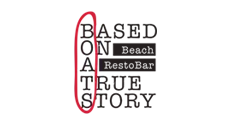



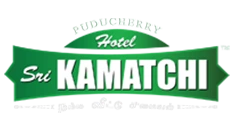













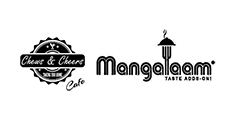


























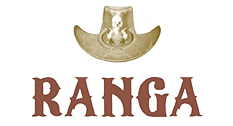














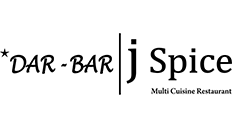








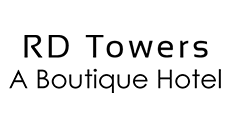





The gateway to your success is just clicks away. Think not. React.
Drop us a mail at sales@ciarss.com or ring us on +91-8220099899 and we promise to take care.


Keep in touch
Find us in the most popular Social Media sites.